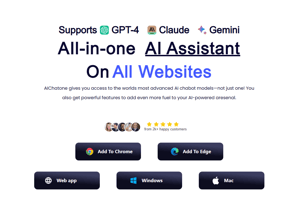Many people use Chatbox as a GPT wrapper Find out why you should stop using Chatbox and consider...
How to Chat with Any Website Using ChatGPT
Enhance your web browsing with Web Chat by AIChatOne AI. Summarize web content and have interactive conversations with websites. Install now!
Have you ever ventured into a dense jungle with no map in hand? That's the equivalent of delving into lengthy blogs, intricate research papers, guides, and case studies on a website without the guidance of an AI assistant. It's like stumbling in the shadows, tripping over wordy paragraphs, and getting lost in complex sentences. Seeking out specific information can feel like being caught in an endless, suspenseful TV series. Let's delve into these challenges in more detail:
1. Overwhelming content:
Large amounts of text can be overwhelming for readers, often discouraging them from reading the entire content.
2. Difficulty finding specific information:
With lengthy content, it can be tough to find specific information, costing users valuable time.
3. Time-consuming:
Reading lengthy content is time-consuming, which can lead to the loss of visitor engagement and interest.
4. Inability to save progress:
Without features allowing users to save their reading progress, trying to locate where they left off on their return can be frustrating.
These are the reasons why people look for a 'chat with website' option or a 'summarizing' option. Let's look at these in detail.
Benefits of summarizing or chatting with websites
- Time efficiency: Summarizing a website or article helps you condense the information into key points or highlights. As a result, you can understand the overall content without spending too much time reading through it all.
- Understanding complex content: Summaries are great for simplifying complex subjects. When something is a bit too technical or advanced, summarizing can help break it down into easier-to-understand concepts.
- Content review: Summaries let you quickly review and remember the important stuff from a website. They're super handy when you need to reference something from the site without going down the rabbit hole of reading the whole thing again.
- Facilitate research: When you're diving into a vast topic that spans multiple websites, it can be really helpful to summarize each one. Summarizing allows you to easily compare and contrast the information, which ultimately gives you a more complete and well-rounded understanding of the subject.
- Aid content creation: Summarizing can also serve as a tool for drafting content based on the information provided on the website – like reports, presentations, or articles.
WebChat by AIChatOne
AIChatOne is a ChatGPT-powered Chrome extension that you can easily download and install. Web Chat is a feature provided by AIChatOne that significantly enhances the way users interact with websites. It enables you to converse with the website content in an interactive chat format.
Here's how it works:
- Interactive content understanding: You can ask questions about the content directly on the page you're viewing. Web Chat will answer based on the information available on the website.
- Contextual responses: If you're reading a lengthy article or complex content and you're unsure about certain parts, you can use the Web Chat feature to ask specific queries. You’ll get responses that are contextually appropriate referring to the content of the webpage.
- Summarization: If you encounter a large block of text or a long article, AIChatOne can generate concise summaries, aiding in understanding the main points without going through the entire content.
- Integration with browsing experience: AIChatOne integrates seamlessly with your browsing, allowing you to trigger chat for website whenever you need some assistance understanding the webpage's content.
Steps to summarize or chat with a website using WebChat
Step 1: Install the AIChatOne AI extension on your preferred browser. You can download it from the Chrome Web Store or Edge Add-Ons.
Step 2: Navigate to the webpage you want to summarize.
Step 3: Click on the AIChatOne Pin in your extension toolbar.
Step 4: Select the 'Summarize' option or 'Let's Chat' option.
- Summarize - AIChatOne will then present a brief summary of the webpage content, highlighting key points and main ideas.
- Let's Chat - In the chat interface, you can interact with the website content. Ask questions or express queries about the content, and Web Chat will provide answers based on the website's content.
Conclusion
In conclusion, Web Chat by AIChatOne AI is an awesome tool that offers a fun and interactive way to explore web content. It's a valuable addition for students, researchers, content creators, and casual web users. It goes beyond regular browsing by allowing you to have conversations with web pages, making your understanding of the content even better. Plus, you can ask it to summarize pages, saving you time from reading the whole thing.